A reprint from the PC410 Security Newsletter:
You can tell Windows not to automatically restart your computer during your work hours, which Windows calls your ‘Active Hours’. It’s badly designed; you can’t set more than a 12-hour period, so if you work 9-5, set active hours as 9am-9pm, that means that you have to set automated backups to run from 5pm to 9pm. This will take some planning. Fortunately, most updates are still scheduled for the second Tuesday of each month, so update reboots won’t block scheduled backups very often.
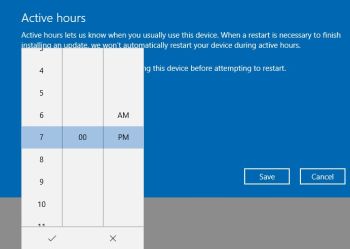
To set Active Hours, go to Settings, Updates & Security, Change active hours. Important: Click the check mark at the bottom of the hours column, or your settings will not be saved.