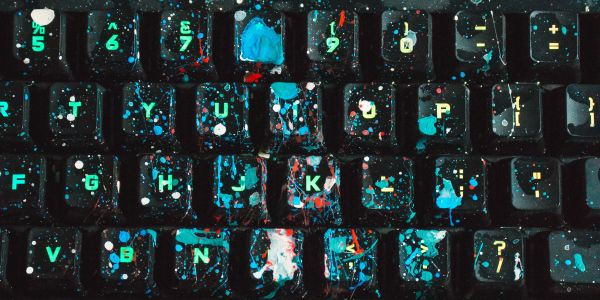Yes, it’s new, it’s improved. Maybe. It’s Windows 10, and the latest and allegedly greatest version yet is due to auto-update itself in April and May. In April, Edge goes away, to be replaced by Edge Chromium. For most users, it was already gone, but now it’s no longer an option, the April Patch Tuesday (April 13th, 2021) updates remove the original Microsoft-written Edge, which could now be called Edge Legacy, and replaces it with the new Edge version based on Chromium, which is basically the source for Google Chrome. I’m not saying it’s bad, the issue is not the software but the forceful install and the constant barrage of anti-competitive messages asking to change browser defaults away from what you’ve set as your choice of browser. So that’s April.
And then, probably in May, there’s the semi-annual update, to be known as Windows 10 21H1. Supposedly a quick update, 5 minutes. My test ran 2 hours, but that was from a DVD updater, which is the only option for updating until the actual release. So, maybe quick.
More in the April PC Updater News, free newsletter, available now, along with back issues.