
Image Backup… FAIL.


FileTiger is back with version 2.0, featuring support for Windows 10, and its newest feature of font size control! FileTiger is a high-powered backup and synchronization tool for Windows that helps you keep your information and projects up-to-date. It can be used to organize your files so that the data is all together and makes moving that data to removable drives easier!
FileTiger’s newest feature, font size control, can be seen below. Watch as the font goes up and up and up and then back down again. Weeeeeee!

Why use FileTiger? It takes a FileTiger to organize a pack rat.
Want to give it a trial? No problem, we have a Download for the FREE 30-Day Trial available here!
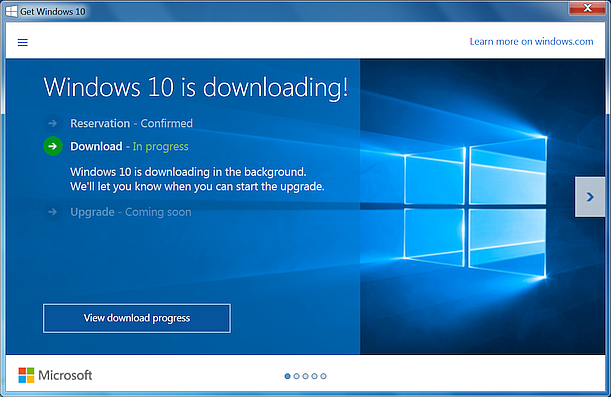
And so it begins… And ends…
Today we’ll begin to see what Windows looks like when it updates like a phone, works on a desktop, and updates without control.
Interesting times.
For more on Windows 10, download the free July newsletter.