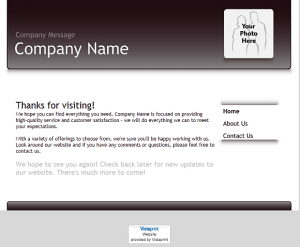by Jerry Stern
Computer Tech and Webmaster at PC410.com
Most computers run far more slowly than they should. Either they’re infected, or loaded with startupware, or they’re running too much old junk. The key to cleaning these up is knowing what software is running, and managing it. If the computer is infected, the cleanup is a bigger topic, and not always possible for a computer user that isn’t a computer tech. But slow is another matter, and can be dealt with by anyone who is comfortable running an UNinstallation program from Control Panel.
Here are the basics of why Windows PCs slow down and what to do about each:
- Hardware: Usually, that’s not as common as it sounds. Most PCs can stay usable into a seventh year of service. Yes, SEVEN years, IF the software that must run is reasonable and not hardware intensive. Ask a local tech if your processor and memory and hard drive are still OK for the programs you run. It is always a good idea to use an online backup service or a back up drive to keep copies of your data.
- Fragmentation: Make sure you’re defragmenting the C: drive at least four times per year, and after any big software upgrades. I frequently see old XP computers that have important settings files or the mail storage file broken into several hundred pieces–that costs time, and speed suffers.
- Software Age: Follow my rule of hardware/software matchups: The software you run, other than security products and browsers and browser plugins, should be of a similar age to your hardware. This year’s big office productivity suite won’t run fast on a five-year-old computer, but the same product from the year you bought the computer will be quite usable, and there are faster, smaller programs available for most tasks. Big software means slow, and software ‘suites’ means big, slow, and expensive. So moving backwards a few years to an older version of a big program will generally improve speed; consider the option if you don’t need every hot new feature in the new versions.
- Security Suites: For security products, suites are more than just slow; they’re evil. They do everything under the sun, and take all the processing power your computer has got to keep them going. Dump every security program that uses ‘suite’ or ‘internet security’ in the name. Switch to a simple antivirus program that doesn’t attempt to interfere with Windows’ built-in firewall, built-in parental controls, or communications in general. Just scanning; that’s all you want. Keeping a computer safe is done by keeping all patches up-to-date, and running a good antivirus program. Suites are not useful; they move spam filtering onto your computer instead of keeping it safely at the professionally-managed server run by the mail service, they tamper with Windows security settings, they interfere with the local network and VPN configuration, and they shut down mail and internet access with no notice. Go small. Avoid security suites.
- Toolbars: Uninstall every toolbar. These are known by other names–technicians refer to them as ‘browser helper objects’. There was a time when these were useful, and added features that browsers did not have, back around the year 2000, like popup blockers and on-page search features. Those features are built into every modern browser, and browser toolbars are a major slowdown, and having multiple toolbars is a major drain on a PC. This is the most important system change you can make for speed–remove all the toolbars. Use Control Panel, Add/Remove programs to take out all toolbars except anything that’s part of the installed antivirus product, and then turn off the antivirus toolbar by going into Internet Explorer’s View menu, choose Toolbars, and uncheck the remaining toolbar item there.
- Search programs: Windows 7 has a good built-in search program–it’s the box at the top-right corner of every ‘Computer’ window. Uninstall all others. These especially include Nero’s built-in search program and Microsoft’s Search 4.0 add-in program, but slower machines also don’t do well with Google Desktop, and as of now, Copernic does not run properly in any 64-bit version of Windows. In general, remove every search program that you can’t live without.
If you find one search program that you really must have, and there’s only one, OK, but be sure to set it to never index the computer during hours you’ll work on it–don’t rely on the defaults, which will set it to build indexes ‘during inactivity’ which means ‘as soon as I start typing, GO’.
Those are the most likely and the largest computer slowdowns on Windows systems. If the hardware remains in good shape, and you keep the installed software simple and small, most modern PCs can last seven years for internet surfing and email. And that’s what I always here from home users. It’s all they run. That, and Freecell, Picassa, and Hoyle Casino….
Still slow? It may be time to get expert help from a local computer tech. If you’re near Westminster, Maryland, call me. Elsewhere, take a look at ComputerRepairLocator.com to find a local repair shop.