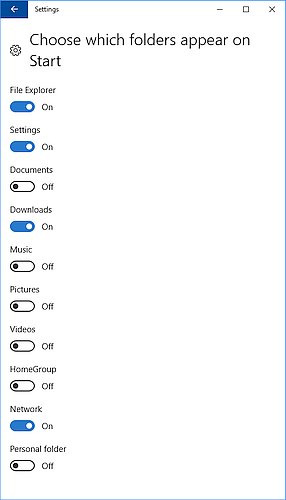The March PC Updater News is free, and available to download now. Subscriptions are free.
Windows defaults to throwing everything into your Documents folder. You can still search the old fashioned way from DOS; it still works, and it’s faster than an Explorer search. Here’s how. And the old DOS wild cards for filenames still work in Explorer. Or just get organized. Here are some tips to get you started.