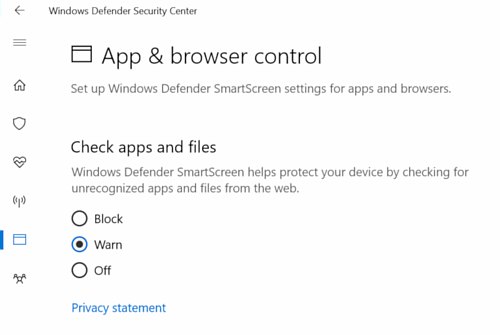
In the new Creator’s Update for Windows 10, SmartScreen has finally been made less horrible. The old settings were:
- Off-Let all software run.
- On-All new software from all sources is evil by definition. It’s not Microsoft, in any case. Delete with no option or recourse. (Or the anti-competitive restraint of trade equivalent.)
The NEW options, now moved into the ‘Windows Defender Security Center’, are no longer blatantly big brother:
- On-Block the new and different.
- Warn-Slow down and read the message before deciding.
- Off–Scary, scary.
OK, I may have changed the descriptions. A lot. But clearly, SmartScreen should be ON for novice users and corporations with a “no software installs” policy, and WARN for users who know WHERE they are and WHAT they’re doing.
Note that the new setting appears TWICE, once as ‘Check apps and files’ for Internet Explorer, and as ‘SmarScreen for Microsoft Edge’. Minus 5 points for inconsistent naming and spreading confusion, but still an improvement.