A reprint from the PC410 Security Newsletter:
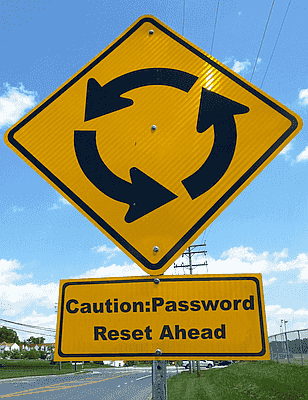
There have been some big password thefts at sites like LinkedIn and Tumblr in the last few years. While those attacks are long over, over half a billion user names and passwords have become available online, and other companies are paying attention. Facebook and Netflix have been looking through the list, matching them up against their own users, and where they find a match, they ‘force a password reset’ at each of those users’ next logins. Yes, they are invalidating passwords, millions at a time.
So, no, when a site won’t let you log in, and you haven’t changed your password, it’s not because you’ve forgotten the password–it’s because the site thinks that someone besides you has it, or could get it from some hack, either recent or whatever they’ve gotten around to reacting to. If you use a unique password at every site, you’ll have fewer of these forced password changes, and your accounts will be more secure.
Yes, I hear you; my own list of passwords is well into the hundreds now, and I don’t even try to remember any but a handful of them–I have a list, and it has its own password to decrypt it locally. Another approach is to use software to manage those passwords; there are hundreds, and the only password manager program I will suggest, which has had outside testing and has been checked to confirm that not even the software publisher can read your passwords, is LastPass; free and premium versions are online at lastpass.com. Benefit: LastPass logs you into sites automatically, uses more complex passwords than you would use manually, and copies your passwords between all your computers.
Microsoft is Doing More:
Common Passwords are Banned
So not only do you have to change passwords, ‘123456′ is no longer going to work at Microsoft’s sites, including hotmail.com and outlook.com. For starters, there is now an 8-character minimum length. And they’re banning all the passwords from the published lists of the most common passwords, which always include gems like “qwerty” and “monkey”.
So what to do? Length is more important than complexity. “theBEARclimbsTREES” is a much safer password than the complex yet common (and now banned) “pa$$w0rd”. An automated attack on an 18-character password would take years, and it’s not possible at all online; no online service will let you work your way through “11111111″, “11111112″ all the way up to “myZEBRArunsFAST”.
Passwords are broken in these ways:
- A hacker grabs your email address using a simple search for email addresses on any search engine. (NEVER post your email address on a public web page.) Then, using automation on thousands of malware-infected computers (a ‘bot-farm’), they try to log in at the most popular sites, like FaceBook or each of the top-50 banks, with the 100 most common passwords, spread out over weeks to avoid being blocked.
- Malware on your computer captures your passwords, and sends them back to automated capture systems, which can then log into your online accounts on the first try.
- Hackers simply try to log in as you, and answer the so-called “security questions” to reset your password. The standard questions asked for security are mostly publicly-available information, and all the answers they need may be on your Facebook page. Hint: Make stuff up. Your first-grade teacher could be “Mr. Wizard”. Write down what answers you give each site, and use nothing guessable or public for answers to security questions, ever.
- Security holes, most recently at TeamViewer’s remote control software, allow a hacker into your system, where the passwords remembered in your browser make logging in easy, and that’s an easy step to emptying accounts at banks and Paypal.
Here’s more online about the TeamViewer attacks:
http://arstechnica.com/security/2016/06/teamviewer-says-theres-no-evidence-of-2fa-bypass-in-mass-account-hack/
Computer Passwords
The software that I use to transfer stored passwords from an old computer to a new computer, along with your other settings and email, isn’t unique to hardware technicians. If I can log into your computer for 5 minutes, I can export every password you’ve set to ‘remember’ to a plain-English list.
Passwords on your computer are to keep honest people out. There’s no way to use passwords to keep anyone out of a computer that they have physical access to. Locks are more effective than passwords. Encryption is more effective than locks. Call if you need encryption or help with computer security; the options are scalable to fit your needs.
And a Special Note for Business Users with
Network-Enabled Copiers
Just as there is malware that attacks routers with default passwords, there is malware that attacks network printers and copiers. As copier technicians never change passwords, the password to your high-speed device is probably either admin, password, 123456 or 12345678. Change it to something else.
And if your printer has a feature to allow printing from the Internet, as in from your computer when you’re outside the office, remove the software–it usually has a name like ‘Web-Enabled Cloud Print’. It’s not secure, and there have already been incidents where thousands of printers at colleges have spontaneously printed hate literature. Always choose ‘custom install’ on printers, and uncheck every feature that you won’t use, especially if it allows use of the internet.