A reprint from the PC410 Security Newsletter:
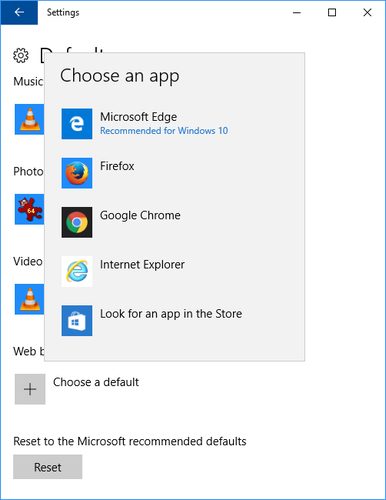
The browser default for Windows 10 is Edge, and it’s not ready for use on many websites, especially sites with advanced usage of forms. Switching the browser default to Internet Explorer 11 is an easy fix, or, even better, switching to either Google Chrome or Firefox, both of which protect users from evil sites better than Microsoft browsers, which are, in fairness, target number 1 for evil website developers.
To change the default browser, go to Settings, System, Default Apps, and in the Web Browser category, click on Edge, and select from the installed browsers in the list that appears.
Sometimes, Windows 10 will argue the point. Another way to set default apps is to go to Control Panel, Programs, Default Programs, Set Default Programs, find the program in the list on the left side, and on the right, click ‘Set this program as default.’